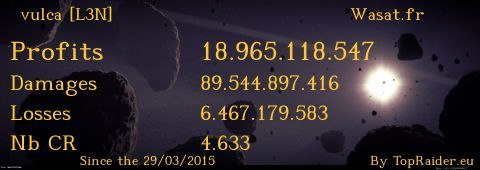Name
Hi,
I finished the first version of my CR converter for the V6 !
Here is examples of what it does :
With ASC : topraider.eu/index.php?CR_KEY=…pourcentVitesse=100&uu=on
Without ASC : topraider.eu/index.php?CR_KEY=…pourcentVitesse=100&uu=on
Feature of the CR convertor :
- The different fleet sent are gathered players by players, to see the global fleet send by each participants
But the fleet slot's details are available in spoiler.
- When ASC, the fleets appear in a row (like in the example). Then you can see better the fleets which are fighting
Sadly, some OGame Board do not accept the "table" bbcode, or do it in an ugly way . For these board, check the option "do not use table" when you make ASC (Or ask to your board admin to add beautiful bbcode table :P)
. For these board, check the option "do not use table" when you make ASC (Or ask to your board admin to add beautiful bbcode table :P)
- You can select a skin from the list, or make your own one.
If you use the script topraider and logged in, your skin will be saved and selected by default.
If you are using the script, you can also convert your CR directly from the OGame page by clicking on this symbol :
- You can add loot reports and harvest reports
- The profits of the attacker and defender is displayed
- An approximation of the consumption is displayed
- Translated in English/French and partly in German.
There is no problem to add other translations. Just ask for it
Feel free the feedback
(especially from the .pl users )
)
- Info : CR Converter for V6
- Author : Vulca
- Website : topraider.eu/?page=converter
- Support : web
- Browser : all
- Languages : all
[spoiler=Description]
A CR converter for the V6
[/spoiler]
Hi,
I finished the first version of my CR converter for the V6 !

Here is examples of what it does :
With ASC : topraider.eu/index.php?CR_KEY=…pourcentVitesse=100&uu=on
Without ASC : topraider.eu/index.php?CR_KEY=…pourcentVitesse=100&uu=on
Feature of the CR convertor :
- The different fleet sent are gathered players by players, to see the global fleet send by each participants
But the fleet slot's details are available in spoiler.
- When ASC, the fleets appear in a row (like in the example). Then you can see better the fleets which are fighting
Sadly, some OGame Board do not accept the "table" bbcode, or do it in an ugly way
 . For these board, check the option "do not use table" when you make ASC (Or ask to your board admin to add beautiful bbcode table :P)
. For these board, check the option "do not use table" when you make ASC (Or ask to your board admin to add beautiful bbcode table :P)- You can select a skin from the list, or make your own one.
If you use the script topraider and logged in, your skin will be saved and selected by default.
If you are using the script, you can also convert your CR directly from the OGame page by clicking on this symbol :

- You can add loot reports and harvest reports
- The profits of the attacker and defender is displayed
- An approximation of the consumption is displayed
- Translated in English/French and partly in German.
There is no problem to add other translations. Just ask for it

Feel free the feedback

(especially from the .pl users
 )
)