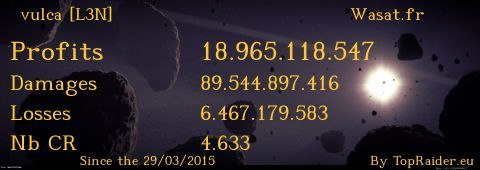For example, when I'm at the resources page and click on Metal Mine, I get the costs and stuff but these are not displayed in the initial source code. So how do I "refresh" the source code in order to get these information?
I'm not sure if that's the right place I'm posted in. If not, please move
Anyway thanks in advance.
//edit: Alright I did some research and think I have to work with addEventListener. So I tried this one on the resorces page:
But when I click on let's say Metal Mine the text gets inserted a million (or so) times. I guess that's because by clicking on Metal Mine there are lots of nodes inserted and thus the function insertText is called lots of times.
What can I do against that?
I'm not sure if that's the right place I'm posted in. If not, please move

Anyway thanks in advance.
//edit: Alright I did some research and think I have to work with addEventListener. So I tried this one on the resorces page:
But when I click on let's say Metal Mine the text gets inserted a million (or so) times. I guess that's because by clicking on Metal Mine there are lots of nodes inserted and thus the function insertText is called lots of times.
What can I do against that?